This is to convert a regular excel file into a pipe delimited file.
Prerequisite: Make sure Excel is closedPrerequisite: Must change delimiter on the PC from “,” to “|”
1. Open the Control Panel on the PC
2. Go to “Clock and Region” then “Region”/ ”Region and Language”
3. Hit “Additional Settings”
4. Next to “List Seperator” change “,” to “|”
5. Hit Apply-> Ok-> Ok to close the Window
Make Excel Pipe Delimited
1. Open Products Inventory File
2. Go to File->Save As
3. Change .xlsx to.csv
4. Save file